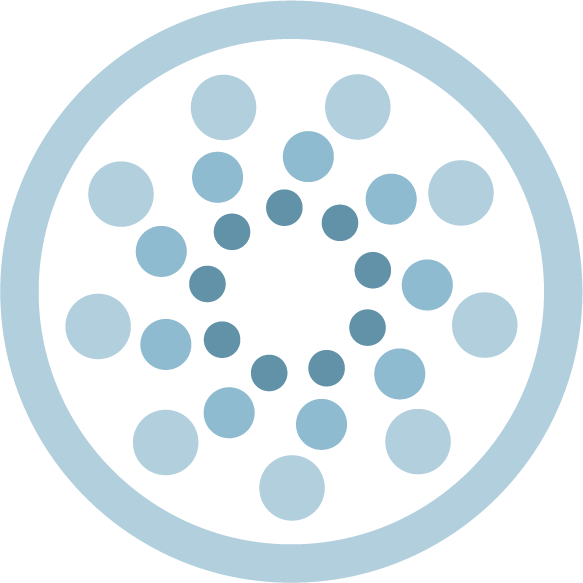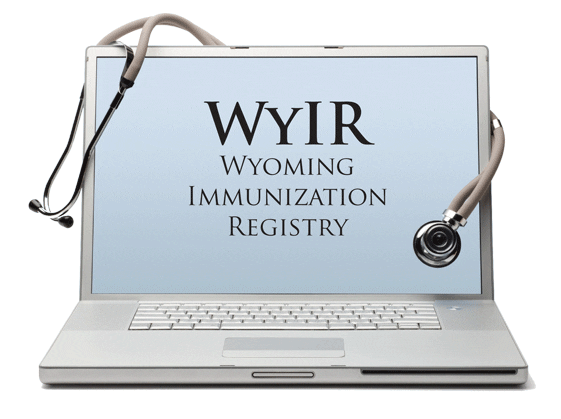Wyoming Immunization Registry (WyIR)
The Wyoming Immunization Registry (WyIR) is a confidential, cloud-based database that contains electronic vaccination records of Wyoming residents.
Providers use the WyIR to determine appropriate client vaccinations, track and forecast vaccine inventory needs, and estimate immunization coverage. The WyIR helps providers update patient history, send reminder/recall alerts to patients, and more.
Public health officials use aggregate data from the WyIR to guide action to improve vaccination rates and reduce vaccine-preventable disease.
Any provider in Wyoming that administers vaccines is required by law to report all immunization data for children and adults. Click this link to see the Mandatory Reporting letter (pdf).
Help Desk
The WyIR Help Desk is available for all users. Reach the Help Desk at 1-833-221-1451, wyir.helpdesk@wyo.gov, or by utilizing the chat feature in the bottom left corner of the WyIR home page.
User Access for Providers
Request WyIR access for a new user:
- Only the responsible authority for the organization or a facility contact/vaccine coordinator can submit a user access request for staff to access the WyIR.
- School superintendents, principals, and school nurses within the district can also submit user access requests.
- Please note: if you work in a facility that participates in a Public Vaccine Program (PVP), you will need to have the facility PIN to complete the form.
- User Management Quick Reference Guide (pdf) is available on the Training Library web page under the WyIR Quick Reference Guides, Office Hours, and Functionality tab
Make changes to existing user accounts:
Submit any changes to the WyIR HelpDesk by emailing wyir.helpdesk@wyo.gov.
- The responsible authority for the organization or the facility contact/vaccine coordinator can:
- Reactivate an existing user’s account
- Any WyIR user can:
- Revoke an existing user’s WyIR access
- Submit changes to contact information
Make pertinent staff changes to existing Public Vaccine Program (PVP) user accounts:
Update contact information for primary physician/practitioner or vaccine coordinators for facilities enrolled in a PVP by following these two steps.
- Submit the WyIR User Access Request to create a new WyIR user account for an individual.
- Email the details of the change(s) to the WyIR Help Desk at wyir.helpdesk@wyo.gov or 1-833-221-1451.
Enrollment
As of February 2018, any provider in Wyoming that administers vaccines must report immunization information for all vaccines administered for both pediatric and adult patients to the Wyoming Immunization Registry (WyIR).
The enrollment process must be initiated when the following criteria are met:
- A new establishment needs to enroll into the WyIR for reporting, treatment, payment, or operations
- A new facility in an already enrolled Organization needs to enroll into the WyIR
- Organization or Facility demographic changes including:
- Organization/Facility Name
- Organization/Facility Address
- Mergers and Acquisitions
- A change to the enrolled organization’s Responsible Authority
Organizations and facilities that are already enrolled are also required to report the changes listed above to the Wyoming Immunization Unit by the WyIR Information Sharing Agreement (ISA). To begin this process, complete the Wyoming Immunization Registry (WyIR) Enrollment Form. For questions, please contact wyir@wyo.gov.
Interface Connection and Onboarding
WyIR
- 2024 WyIR End User License Agreement EULA
- 2024 WyIR End User License Agreement EULA School Nurse Module
- Mandatory Reporting to the WyIR (pdf)
Interoperability and Onboarding
- WyIR Onboarding Resource Guide (pdf)
- WyIR Onboarding Guide (pdf)
- WyIR HL7 Implementation Guide (Excel)
- CDC HL7 Implementation Guide (web page)
- IIS SOAP Transport Guide (web page)
- WyIR Onboarding Readiness Checklist (pdf)
- WyIR Onboarding Questionnaire (Google form)
- WyIR Onboarding Registration Form (Google form)
- HL7 capable, Electronic Health Record (EHR) Self-Service Submission (NIST Immunization Test Suite) (web page)