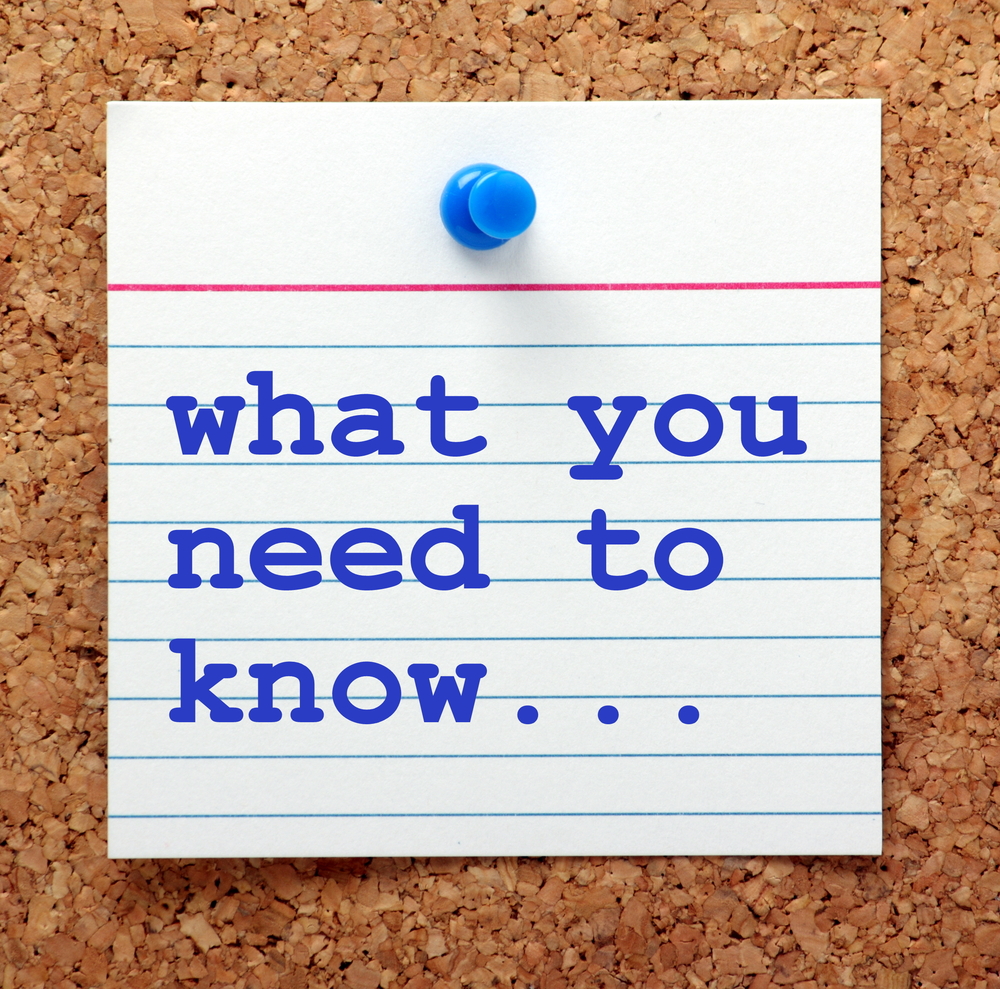Many users have asked why their pages do not show up in on-site searches, which are conducted when you type a search term into the Search bar at the top of our site.
Here are some ways you can do to make it easier for users to find your pages.
How Search Works
The site indexes pages, attachments (files) and topics for search. Search results are ordered by relevance, meaning the page with the most instances of the user’s search query will appear first.
Search queries with multiple terms use “OR” logic. This means if you search for “Developmental Disabilities,” the search engine will find all of the pages that mention “Developmental” OR “Disabilities.”Pages that use both words the most times will be considered the most relevant.
Page elements are “weighted.” This means that the search engine puts a much higher priority on matching terms in some areas than others. For example, the page title is the most heavily weighted element. Terms in the page title are five times more relevant than the same term in the page content. In contrast, page categories are weighted very low.
How to Optimize for Search
Now that you understand how the search engine prioritizes content, here are ways to help your pages be more relevant when searched:
- Think about the words users use when searching for your content, and make sure to use those words in the title of your page. For instance, if you are creating a Resources page for Medicaid, name the page “Medicaid Resources” instead of just “Resources.”
- While page content is lower priority than the title, it’s still important. Make sure descriptive words that users might search for appear in the page content.
- Be conservative. If all of your pages have “Medical” in the title, it will be hard for the search engine to know what is the most relevant. Be specific and targeted with your terms and descriptors to differentiate page titles.